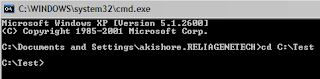Federated Mart - Find Everything
https://federatedmart.com/
Your one stop to find products and prices on the web.
As early as in the 1920ies it was observed, that using product-oriented departments to manufacture
standardized products in machine companies lead to reduced transportation. This can be considered the start of Group Technology (GT). Parts are classified and parts with similar features are manufactured together with standardized processes. As a consequence, small "focused factories" are being created as independent operating units within large facilities.
More generally, Group Technology can be considered a theory of management based on the principle
that "similar things should be done similarly". In our context, "things" include product design, process planning, fabrication, assembly, and production control. However, in a more general sense GT may be applied to all activities, including administrative functions.
The principle of group technology is to divide the manufacturing facility into small groups or cells of
machines. The term cellular manufacturing is often used in this regard. Each of these cells is dedicated to a specified family or set of part types. Typically, a cell is a small group of machines (as a rule of thumb not more than five). An example would be a machining center with inspection and
monitoring devices, tool and Part Storage, a robot for part handling, and the associated control
hardware.
The idea of GT can also be used to build larger groups, such as for instance, a department, possibly
composed of several automated cells or several manned machines of various types.
GT can produce considerable improvements where it is appropriate and the basic idea can be utilized in all manufacturing environments:
- To the manufacturing engineer GT can be viewed as a role model to obtain the advantages of
flow line systems in environments previously ruled by job shop layouts. The idea is to form groups and to aim at a product-type layout within each group (for a family of parts). Whenever possible, new parts are designed to be compatible with the processes and tooling of an existing part family. This way, production experience is quickly obtained, and standard process plans and tooling can be developed for this restricted part set.
- To the design engineer the idea of GT can mean to standardize products and process plans. If a new part should be designed, first retrieve the design for a similar, existing part. Maybe, the need for the new part is eliminated if an existing part will suffice. If a new part is actually needed, the new plan can be developed quickly by relying on decisions and documentation previously made for similar parts. Hence, the resulting plan will match current manufacturing procedures and document preparation time is reduced. The design engineer is freed to concentrate on optimal design. In this GT context a typical approach would be the use of composite Part families. Consider e.g. the parts family shown in Figure
The parameter values for the features of this single part family have the same allowable ranges. Each part in the family requires the same set of machines and tools; in our example: turning/lathing (Drehbank), internal drilling (Bohrmaschine), face milling (Planfräsen), etc. Raw material should be reasonably consistent (e.g. plastic and metallic parts require different manufacturing operations and should not be in the same family). Fixtures can be designed that are capable of supporting all the actual realizations of the composite parts within the family. Standard machine setups are often possible with little or no changeover required between the different parts within the family (same material, same fixture method, similar size, same tools/machines required). In the functional process (job shop) layout, all parts travel through the entire shop. Scheduling and material control are complicated. Job priorities are difficult to set, and large WIP inventories are used to assure reasonable capacity utilisation. In GT, each part type flows only through its specific group area. The reduced setup time allows faster adjustment to changing conditions. Often, workers are cross-trained on all machines within the group and follow the job from Start to finish. This usually leads to higher job satisfaction/motivation and higher efficiency. For smaller-volume part families it may be necessary to include several such part families in a machine group to justify machine utilization. One can identify three different types group layout:
Figure. GT flow line (Askin & Standridge, 1993, p. 167).
In a GT flow line concept all parts assigned to a group follow the same machine sequence and require relatively proportional time requirements on each machine. The GT flow line operates as a mixed product assembly line system; Automated transfer mechanisms may be possible. See also Chapter 4 for mixed-product assembly lines.
The classical GT cell allows parts to move from any machine to any other machine. Flow is not unidirectional. However, since machines are located in close proximity short and fast transfer
is possible.
The GT center may be appropriate when
• large machines have already been located and cannot be moved, or
• product mix and part families are dynamic and would require frequent relayout. Then, machines may be located as in a process layout by using functional departments (job shops), but each machine is dedicated to producing only certain Part families. This way, only the tooling and control advantages of GT can be achieved. Compared to a GT cell layout, increased material handling is necessary. GT offers numerous benefits w.r.t. throughput time, WIP inventory, materials handling, job satisfaction, fixtures, setup time, space needs, quality, finished goods, and labor cost.
In general, GT simplifies and standardizes. The approach to simplify, standardize, and internalize
through repetition produces efficiency. Since a workcenter will work only on a family of similar parts generic fixtures can be developed and used. Tooling can be stored locally since parts will always be processed through the same machines.
Tool changes may be required due to tool wear only, not part changeovers (e.g. a press may have a
generic fixture that can hold all the parts in a family without any change or simply by changing a part specific insert secured by a single screw. Hence setup time is reduced, and tooling cost is reduced.
Using queuing theory (M/M/1 model) it is possible to show that if setup time is reduced, also the
throughput time for the system is reduced by the same percentage.
There are three basic steps in group technology planning:
1. coding
2. classification
3. layout.
These will be discussed in separate subsections.
Coding schemes
The knowledge concerning the similarities between parts must be coded somehow. This will facilitate determination and retrieval of similar parts. Often this involves the assignment of a symbolic or numerical description to parts (part number) based on their design and manufacturing characteristics. However, it may also simply mean listing the machines used by each part.
There are four major issues in the construction of a coding system:
• part (component) population
• code detail
• code structure, and
• (digital) representation.
Numerous codes exist, including Brisch-Birn, MULTICLASS, and KK-3. One of the most widely used coding systems is OPITZ. Many firms customize existing coding systems to their specific needs. Important aspects are
• The code should be sufficiently flexible to handle future as well as current parts.
• The scope of part types to be included must be known (e.g. are the parts rotational, prismatic,
sheet metal, etc.)
• To be useful, the code must discriminate between parts with different values for key attributes
(material, tolerances, required machines, etc.)
Code detail is crucial to the success of the coding project. Ideal is a short code that uniquely identifies each part and fully describes the part from design and manufacturing viewpoints,
• Too much detail results in cumbersome codes and the waste of resources in data collection.
• With too few details and the code becomes useless.
As a general rule, all information necessary for grouping the part for manufacturing should be included in the code whenever possible. Features like outside shape, end shape, internal shape, holes, and dimensions are typically included in the coding scheme. W.r.t. code structure, codes are generally classified as, hierarchical (also called monocode), chain (also called polycode), or hybrid. This is explained in Figure (taken from Askin & Standridge, 1993).
 |
| Add caption |
Figure 3.3a. Hierarchical structure.
Hierarchical code structure: the meaning of a digit in the code depends on the values of preceding digits. The value of 3 in the third place may indicate • the existence of internal threads in a rotational part: "1232"
• a smooth internal feature: "2132"
Hierarchical codes are efficient; they only consider relevant information at each digit. But
they are difficult to learn because of the large number of conditional inferences.
Figure 3.3b. Chain structure.
Chain code: each value for each digit of the code has a consistent meaning. The value 3 in
the third place has the same meaning for all parts. They are easier to learn but less efficient.
Certain digits may be almost meaningless for some parts.
Since both hierarchical and chain codes have advantages, many commercial codes are
hybrid: combination of both:
Some section of the code is a chain code and then several hierarchical digits further detail the specified characteristics. Several such sections may exist. One example of a hybrid code is OPITZ.
The final decision is, code representation. The digits can be
• numeric or even binary; for direct use in computer (storage and retrieval efficiency)
• alphabetic; humans are more comfortable with a coding like "S" for smooth or "T" for thread
(Gewinde) than with digits
The proper decision process involves the design engineer, manufacturing engineer, and Computer
scientist working together as a team.
A well known coding system is OPITZ. It can have 3 sections:
• it starts with a five-digit "geometric form code"
• followed by a fourdigit "supplementary code."
• This may be followed by a company-specific four-digit "secondary code" intended for
describing production operations and sequencing.
Figure 3.4. Overview of the Opitz code (Askin & Standridge, 1993, p. 167).
Digit 1: shows whether the part is rotational and also the basic dimension ratio (length/diameter if
rotational, length/width if nonrotational).
Digit 2: main external shape; partly dependent on digit 1.
Digit 3: main internal shape.
Digit 4: machining requirements for plane surfaces.
Digit 5: auxiliary features like additional holes, etc.
For more details on the meaning of these digits see Figure Askin & Standridge, 1993.
Figure Opitz code for sample part (Askin & Standridge, 1993, p. 167).
An example for a coded Part is shown in Figure Correct code: 2 2 4 0 0
Part coding is helpful for design and group formation. But, the time and cost involved in collecting
data, determining part families, and rearranging facilities can be seen as the major disadvantage of GT. For designing new facilities and product lines, this is not so problematic: Parts must be identified and designed, and facilities must be constructed anyway. The extra effort to plan under a GT framework is marginal, and the framework facilitates standardization and operation thereafter. Hence, GT is a logical approach to product and facility planning
Production Flow Analysis (PFA)
To group machines, part routings must be known. Section this presents a method for clustering part
operations onto specific machines to provide this routing information. The basic idea is:
• identify items that are made with the same processes / the same equipment
• These parts are assembled into a part family
• Can be grouped into a cell to minimize material handling requirements.
The clustering methods can be classified into:
• Part family grouping: Form part families and then group machines into cells
• Machine grouping: Form machine cells based upon similarities in part routing and then allocate
parts to cells
• Machine-part grouping: Form part families and machine cells simultaneously.
The most typical methods are the machine-part grouping ones. Typically one starts with a matrix that
shows which part types require which machine types. The aim is to sort the part types and
machines such that some kind of block diagonal structure is obtained:
In case of the example in Figure, it is easy to build groups:
• Group 1: parts {13, 2, 8, 6, 11 }, machines {B, D}
• Group 2: parts { 5, 1, 10, 7, 4, 3}, machines {A, H, I, E}
• Group 3: parts { 15, 9, 12, 14}, machines {C, G, F}
But the question is how this sorting can be done. Various heuristic and exact methods have been
developed. The simplest one is binary ordering, also known asrank order clustering or King’s algorithm.
Economics of Group Technology
As more and more companies successfully implement group technology programs, significant saving
are being reported. The following savings are typical:
- 50% in new parts design
- 10% in number of drawings
- 60% in industrial engineering time
- 20% in plant floor-space requirements
- 40% in raw material stocks
- 60% in in-process-inventories
- 70% in setup times
- 70% in through-put time
In addition, a successful group technology program provides many benefits that are difficult to
quantify, such as simplification of the manufacturing environment, improvement of the work
environment, better quality, and improved product designs. A brief explanation of why these benefits
might be expected will now be given.
Benefits of Group technology:
Group Technology can:
- Enable Cellular Manufacturing
- Reduce Engineering Cost
- Accelerate Product Development
- Improve Costing Accuracy
- Simplify Process Planning
- Reduce Tooling Cost
- Simplify Purchasing
- Reduce material handling
- Reduce shop floor area
- Promote standardization
- Reduce manufacturing lead time
- Reduce inventory/storage/work in process inventory(WIP).